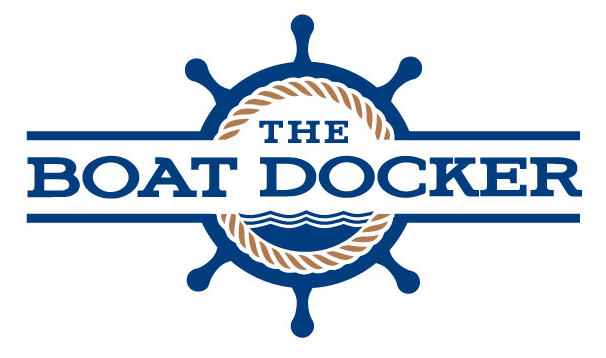From user Pete Harris:
Love the simulator ! It’s great for developing muscle memory, so you can just focus on strategy when things get real.
It was a bit daunting trying to figure out what game controller to buy, coupled with the worry I was wasting my time, and would not be able to get things working on a Mac.
But what I came up with works great! Here’s exactly what I am running:
MacOS 10.14.5 Mojave, Chrome browser
Logitech Gamepad F310, around $20 on Amazon, switch on bottom set to D.
Mac application “Enjoyable” vers 1.2 for controller to hotkey mapping.
https://github.com/darvin/enjoyable
The mappings are VERY easy to set up. You just move a control and press the corresponding hotkey from the theboatdocker docs.
You can figure out your own mappings, but for a twin engine inboard with separate shifters/throttles plus bow thruster, I was happy to use the joysticks for gear shifting, the back switches for throttles, and the X/B buttons for bow thruster, and Back/Start buttons for rudder control.
Don’t forget to hit the > button at the upper right hand corner of the Enjoyable window, or BoatDocker won’t see the controller!