This simulator is designed to train you to dock your twin engine or single I/O power boat before you actually try it in the water! To get started, click above on “Run Simulator.” Thanks for all the feedback! We are continuously updating the simulator to make it a more effective tool.
Please email your questions or comments to theboatdocker@gmail.com
Happy Boating!
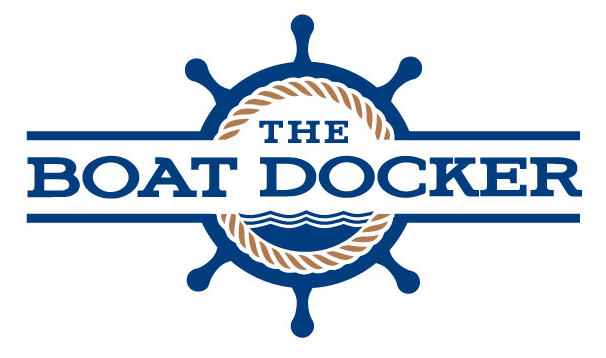
Hi, we would love to share the boat docker on our web for our network and clients to take note!
It is very relevant to what we do and our clients will have a lot of fun, I am sure. I certainly did!
Please do contact us.
Please do share it!
Being a commercial Sea Captain and Chief Officer, I have found your simulator very valuable. I was recently onboard an expedition vessel in the Arctics with one fixed propeller and an ordinary rudder. Considering the sometimes extreme weather conditions up there (https://youtu.be/9IkZYwTJaUM ) this represented indeed a challenge from a ship handling/berthing point of view. Especially since my past experience has been limited to vessels with two propellers and a bow thruster. By utilising the “single engine I/O with integrated controls”, “low effective rudder” and “high displacement” modes, I was able to simulate a number of tricky situations in various weather conditions and in a reasonable realistic manner before we actually berthed or departed. By this, I also got the possibility to go through those manouvers and consequent rope handling procedures with the crew beforehand. My believe is that there are many other deck officers out there who could benefit from your simulator just as it is, once they are aware that it exist. With some minor functionality adjustments, you would also be able to provide a truly professional tool which (as far as I know) no one else provide. If this is interesting for you to look into, and rather than overhelming the other members of this forum with further text masses, you are most welcome to contact me back and I am happy to drill down on this in more detail.
Suggestion- A towing mode, where there is a second boat which you cannot control, but is free to move and has attachment points for practice hip-towing into a dock.
Thank you!
I love your site! Your boat simulator is an amazing tool. I would like to donate $ to your site. You should consider setting up a paypal donation link
Thanks but it is just a hobby!
is there a way you can design the boat to go side ways without using the rudder? This should be possible by putting one engine in reverse and the other in forward while using the thruster at same time to go side ways.
That’s any interesting question! I’m curious, if you are using the thrusters, why do you need the engines?
I believe he means with a bow thruster with no stern thruster. It is not possible to just use engines, you need to move the rudder at least one click. I found it possible to place port in reverse and starboard forward. With the rudder going one click to starboard the boat will begin moving sideways to the port. you can control the bow with the bow thruster. This allows you to move the direction of the bow with not moving engines around. To go starboard it is opposite controls. Port forward,starboard reverse with rudder to port. This allows you to move boat sideways with no stern thruster.
Thank you for that comment. We will review the program to see what we can to.
Is there any way to record a session? I would love to watch somebody who knows how to do this right. That would be better than me trying everything that does not work until I find what does. 🙂
Great question, let me investigate that.
I thought of a solution here: If the most expert boaters would take videos of themselves operating the simulator (with voice-over), and then send me the YouTube link, I will establish a YouTube channel for these videos. Sound like a plan?
I agree, to accelerate learning of us noobies examples of how it should be done would be great – also disaster recovery examples maybe.
Many games (OK this is a simulator) use a built in windows 10 screen capture system – maybe you could link to this?
Hi. I am grateful for the work that you have done with this simulator. I showed it to my friend and mentor (sport seaman for 50 years) and he was amazed. Congrats, very useful!. I would only suggest that keyboard control involves 3 keys for each shifter and have them more separated. i.e “q-a-z” and “o-k-m”
Hello,
Thanks for the kind words. Please send the entire key configuration to theboatdocker@gmail.com and we can implement it. Also, have you tried a game controller.
John
I would second the request for a prop walk component. For a good explanation of prop walk look here:
http://www.sailmagazine.com/cruising/cruising-tips/walking-the-prop/
And to see it integrated into a basic simulator, look here:
http://www.nauticed.org/sailing-blog/prop-walk-on-a-sailboat/
Thanks for your feedback and the links – we are working on this.
Jake,
We took a shot at this but we are not sure we got it right. For a single I/O with an engine speed of 600 RPM, the engine in reverse, and the rudder turned hard right/left, the boat will move in the direction of the rudder. Please go to our development site at theboatdocker.com/dev and test it for us.
Regards,
TheBoatDocker Group
Hello, is it possible to translate the simulator in another language? (Italian)
If you would provide us with the translation, we will create an Italian version. Contact us at theboatdocker@gmail.com
Any plans for adding twin i/o to the application? Thanks.
Can you tell us how the dynamics of the twin I/O differ from the twin inboard?
Hi,
I never opereted a boat before.
I took 3 captain courses and honestly I learned with the boat docker simulator at least 75% of all the knowledge that I know so far.
Great simulator.
Thank you
Pierre,
Thanks for the comment.
Happy Boating
Hi,
Great, Great, Great sim you have produced.
Can I suggest you add an option for prop walk. So when at a low speed <1kn and you run 1 prop forward the stern moves.
With twin screw, they should be counter rotating I would suggest.
Again this is a great resource to practice.
Thanks for your comments. Can you email us the details of how this would work at theboatdocker@gmail.com ? Thanks.
First of all well done and thanks for creating this simulator which as a commercial boatmaster and instructor, I find to be impressively realistic in terms of response. A small suggestion I thought I should forward is that of separating the controls for the bow and stern thruster with more distance as especially on a tablet one often ends hitting both instead of the desired one. One possibile solutiony could be that of having the control for the bow thruster above the wheel (when on the large central presentation) and that for the stern thruster beneath the wheel. Thanks once again and well done on this great simulator
Thanks for your great work ! I enjoyed it very much.
My impression is as follows,
1. The effect of rudder when using both throttles in opposite directions (turning at a point or going sideway) lookes unreal.
2. The pivot point for bow and stern thrusters lookes unreal.
Thanks for your comment Tak and thanks to Thomas for his detailed comment below. We have made some changes and are asking you to test them.
Happy Boating!
From Thomas:
I have played around with the simulator. It does not entirely feel right. If I go forward on port engine and back on starbord engine, the boat turns on the spot as expected.
Port propeller going forward will create angular momentum clockwise, i.e. forcing the stern to the port and the bow to the starbord, same is the result of going back on the starbord propeller. Now applying left rudder, will (as always) force the stern to the starbord.
The stern in now forced both to the port and to the starbord. But since the propellers enforce a turning momentum to the entire ship, the bow will still go to the startbord. If enough left rudder is applied, it will overcome the port movement of the stern, and it also will go to the startbord, forcing the ship sideways in the opposite direction of the rudder.
Since (if) the two propellers are going with the same revolutions per minute in opposite directions, the should not be any forward or backward movement of the ship (apart from momentum from previous maneuvering).
Going sideways, I can now control the sideways direction accurately. with the rudder since applying more rudder will cause the stern to move faster than the bow (or opposite; less rudder stern slower than bow). I can also control forward and backward movement by altering the power distribution to the propellers.
For example, Consider a docking maneuver, where I want to go sideways into the dock. I start by positioning the ship a few yards away from the dock, but just off the position I want at the dock. I now must go sideways to approach the dock. If the dock is on my starboard side, I apply – “port ahead slow, starboard astern slow, left full rudder”. The propellers should twist the bow to the starboard, in the direction of the dock, and my rudder should force the stern to the starbord as well, forcing a sideways motion to the ship towards the quay.
I use the application of the rudder to adjust the orientation of the ship to be parallel to the dock, and one of the engine to control the ships position in relation to my desired mooring position. If, for example, the ship is moving to far forward to the mooring position, i can decrease the power on the port engine (which is going forward), or I can increase the power to the starbord engine (which is moving astern). In any case, there is now more propeller power in the astern direction, causing the ship to go backwards in relation to my mooring position. The same applies (in opposite order) if I want the ship to go forward… Now, changing the power relation between the propellers also alters the turning momentum created by the propellers, and so the twist changes, forcing me to adjust with the rudder.
I cannot replicate this situation in the simulator :-/
I hope it all makes sense…
Best regards
Due to your recent corrections,
(1.)The effect of rudder when using both throttles in opposite directions (turning at a point or going sideway) became realistic.
However, as for (2.) The pivot points for bow and stern thrusters , they are still not right. The pivot point for the bow thruster should be at very stern side and that for the stern one should be at very bow side. Now they are at same point which is midship. This is not right.
Thanks Tak. We are working on item #2.
Tak,
We have made some changes to the thrusters. Please check it out.
TheBoatDocker Team
I have learnt something from this discussion and tested it on the simulator – and can’t wait to try on the boat next season.
Hi
I think it will be great to use the keyboard to move the twin motor boat, instead of the mouse. maybe with page up and down, insert and delete or home and end. Also believe it or not, I learned something like 75-80% how to dock my boat with your simulator.
Keep up the good work
Pierre
Hey,
Thanks for the nice note. The keys already work. Go to theboatdocker.com/training and click on hotkeys to learn how to use the keys.
TheBoatDocker Team
Looks like a great app but I can’t get it to work. The app displays properly but clicking on the screen has no effect. The keyboard shortcuts move the throttles and rudder but the boat does not move. Any help is appreciated. I look forward to using the simulator. Thank you.
Please tell me what type of platform you are using. This has been tested in a Windows environment.
Looks great but it will it work on a Mac? or ipad?
Yes, It works on both. See the instructions for hot keys.
I am having similar problem on both my iPads. When I press on Run the screen flashes it switches to Stop and then screen flashes again and it goes back to Run. One iPad has iOS 9.3 and the other is 9.2.1.
If I have the throttles at max the boat will move a bit while it is in Run but then it will stop when it switches back to Stop by itself.
Thanks Salty Dave. We are working on that!
Salty Dave,
We think we fixed the problem. Refresh your browser and let us know if it works properly.
TheBoatDocker Team
Great simulator. When running sensitivities with varying wind and current it appears that the vessel used in the model is one of low gross displacement. Is it possible to include a function that allow various tonnage of vessels to be entered and thus different and more accurate reactions to differing wind and current. It would even be helpful just to have three ranges – low displacement (5 to 15 tons); medium displacement (16 to 40 tons); and, high displacement (41 to 60 tons). This will allow to model boats up to about 70 feet in length to be more accurately simulated.
Thanks for your comment. We will work on that next!
For me, returning to powerboats after 20 years and going to a twin engine rather than single this is fantastic. I like the way the boat skids a little just when you don’t need it, just like a real one. I’ve got a lot of refreshing to do rather than an expensive mistake.
Thanks
We’re glad you are enjoying the simulator. We plan to release a new version in the next 30 days with improved spring lines.
I have found that the simulator works well on most platforms with the exception of a ChromeBook. What device are you using?
I am trying to crab the boat sideways without going forward or backwards. Should be able to do this using the rudder as shown below, but have not been able to do this.
Crab a catamaran sideways to a dock
Some time you may need to dock the cat alongside at some point to take on water, fuel and groceries. Get the fenders and docking lines rigged early and make sure your crew understands their jobs. Try to approach the dock from the leeward side and with your bow as close to the wind direction as possible. You can make the cat crab sideways with the engines and rudders; put the outside engine in slow forward and the inside engine in slow reverse and turn the rudders slightly away from the dock. The boat will move sideways and you can adjust the forward motion and angle of the motion by adjusting thrust on the engines and the rudder angles.
I love your simulator. I have enjoyed training on it, however, as you well know the newer boats have the throttles and the shifters in the same handle, so I was wondering if you are considering incorporating that into your simulator.
Again, you have done a marvelous job.
Thank you.
Thank you for your valuable comments. We have made the changes and kept both versions!