This simulator supports two types of engines: Twin Inboard and Single I/O; and two types of controls: Integrated shifters/throttles and the separate shifters/throttles. Select the boat type and controls at the start menu. In addition to using the shifters/throttles to steer the boat, there is a rudder available. The rudder has more of an impact in a Single I/O than it does for a Twin Inboard. In this simulator, the rudder moves clockwise and counter clockwise. You can move the rudder by dragging the white circle around the wheel. See the Hot Keys page for better resolution.
The left and right throttles can be increased if you are fighting against the wind or are just in a hurry. These throttles idle at 600 RPM and are limited to 2000 RPM because this is a “no wake zone.”
We just added bow and stern thrusters. Using a single thruster will cause the boat to rotate. Using both thrusters simultaneously in the same direction will cause the boat to move sideways. Select the thruster configuration from the startup menu.
Thanks to Thomas, we have added the follow feature according to his specification:
If you want to move a twin engine boat sideways, go forward on port engine and back on starbord engine. Then apply a left rudder. (Port propeller going forward will create angular momentum clockwise, i.e. forcing the stern to the port and the bow to the starbord, same is the result of going back on the starbord propeller. Now applying left rudder, will force the stern to the starbord.)
The stern is now forced both to the port and to the starbord. But since the propellers enforce a turning momentum to the entire ship, the bow will still go to the starbord. If enough left rudder is applied, it will overcome the port movement of the stern, and it also will go to the starbord, forcing the ship sideways in the opposite direction of the rudder.
Since the two propellers are going with the same revolutions per minute in opposite directions, there should not be any forward or backward movement of the ship (apart from momentum from previous maneuvering).
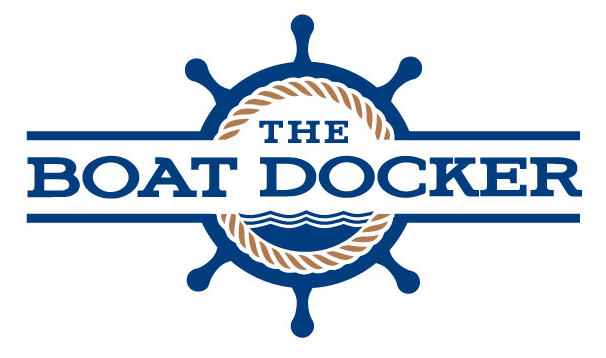
Awesome sim!
Is there a way to map a sliding lever to the throttle control for more realistic operation. Xpadder only seems to allow discrete key strokes and not % inputs.
In my experience owning several twin-engine motor boats from 28′ to 57′ and captaining larger, the performance of throttles and rudder are much too lively, too fast at idle, turn radius too small, acceleration too fast. I have tested the tonnage categories and find them too similar. However, it is a great teaching tool in the processes of docking. The sideways prop walk is something that more boaters need to know.
Nice simulator! How about dual and triple engine outboard configurations?
Let me think about that one.
For game controller on a Mac I have ‘joystick mapper’ and a P4 wired gamepad, which seems to almost work.
However there seems to be a problem with your hot key information.
instead of FN+Control, it should be FN+Command.
(Only the arrow keys work reliably as the letter keys cause strange commands in FireFox. Safari doesn’t work with all the arrow keys)
The joystick mapper doesn’t have a Fn key. Is there another joystick app for Mac with this command – or – could you revise your hot keys so that the Fn key is not required?
cheers
Chris
Ignore my comment above. The controller works well with ‘joystick mapper’. Don’t need the Fn or command keys, just the EDC, RFV keys.
chris
Thanks Chris for all the updated information. It should help the Mac users.
Great simulator. Can I add my voice to the request for a stationary boat with the world moving around it. Probably a lot of work but more ‘real world’.
chris
Chris, We have just updated the game controller section of the blog. Please check that out.
Unfortunately, I didn’t read the info on http://xpadder.com and downloaded a windows program (rats)
Do you have a mac solution?
cheers
chris
This is great. I just purchased a twin inboard and really needed something to teach me how to dock it. Great job.
Hi, such a fantastic simulator! Great work. I would also love to see a single prop, sail boat under power option that factors for prop walk.
I would love to see a single engine inboard version. This would allow me to practice a simulation that behaves like my boat (Ranger Tug R27). Prop Walk effect would also be very important for a single inboard.
Can the rudder effectiveness be adjusted? My Ranger Tug has a rather small rudder due to its near 20K capability while a true displacement single engine trawler would have a much more powerful rudder for lower speeds.
We can add rudder effectiveness fairly easily. Please tell us how the operation of a single inboard differs from a single I/O.
An I/O has no or minimal rudder effect while coasting (fwd or rev) with the engine in neutral whereas the inboard is the opposite, i.e. it does have rudder effect without power.
Great simulator! One suggestion to make it even greater though. Since we are not “on” the boat but rather fixed in front of the computer and the boat rotates around the display reversing the controls to upside down etc, how about rotating the display (or world) such that the bow of the boat remains straight up and is always aligned with the controls on the keyboard. This would be much more realistic since this is how you would actually use the controls in the real world while docking, the docks and world move relative to you but your bow always remains in front of you.
This is a great suggestion. It will take a lot of work but it might be worth it. Let’s see what other boat users have to say. Thanks.
I just found out about this simulator (great tool BTW!!!) and had the exact same wish – that we could keep the boat always aligned with the controls (the boat pointing up and the world rotating).
Rotating the display would be AWESOME!!!
Hi, Here are some more feedback to you guys that might make your already very nice sim even better. As a sailor (Bavaria 45 foot) I am most interested in the behaviour for Single I/O- Integrated Throttle and Shifter
1. PROP WALK. I would love to see a setting for single engine, choosing rotation of the prop in forward motion (clockwise or counter clockwise), and the prop walk actually effecting the boats behaviour in the water. Eg standing still, giving back thrust (when using the setting for a clockwise prop in forward motion) should turn the stern to port in reverse. (Or explained differently: rotate the boat clockwise no matter of the position of the rudder)
2. BOW THRUSTER. I think the bow thruster seems to be effecting the stern “a little to much”. The boat seems to be moving sideways. I am used to see the bow move more and the stern standing still.
3. PROP WASH. From a stand still position giving full forward thrust for about 2 seconds and full rudder to starboard should according to the prop wash turn (or actually more rotation of the boat) to starboard. Eg moving the stern to port with minimum forward motion. That is how I make my boat rotate on the the spot, give full rudder to starboard and forward engine for 2 sec (prop wash make the boat turn starboard ), put engine in reverse for 2 sec and the prop walk will move the stern to the port side. Repeating this action WITHOUT moving the rudder from full starboard will make the boat rotate perfectly in the spot)
Again, thanks for a beautiful and educational sim! //Tomas
Tomas,
You have provided us with many great suggestions. The hotkeys for the BOW and STERN thrusters are easy. Which ones do you want? The other tasks will take a little more time but we will add them to our task list.
Thanks,
TheBoatDocker Group
Hi, I use a Mac computer so you could set the BOW thrust to (Q=left) and (W=right). Then STERN thrust could be (A=left) and (S=right).
Might I also suggest to make the single throttle on a Mac be (arrow up=thrust forward) and (arrow down=thrust back) That would make things easier to be able to control the boat with just one hand on the keyboard. (instad of fn + control + left = throttle forward)
I also found a very nice shareware program called “USB-overdrive” for Mac. With that I can set any key on my joystick to correspond to any keyboard key as desired. Might be of interest for other Mac users playing around with your sim.
Thanks for listening to me. Most appreciated that you help us out as you do.
There is an inaccuracy in the handling of a twin engine boat.
When the screw are running opposite (one goes ahead and the other back port) the ship rightly turns a pirouette. However, normally the pilot can use the rudder to increase the turn or decrease it to a level, where the ship goes sideways. The rudder has no effect in the simulator…
Thomas,
Thanks for your comments. I will work on this this weekend. Is there a chance different boats will have different rudder effects? Should there be a rudder effect slide control setting?
Appreciate your feedback!
John
Fantastic simulator. Thank you so much for making this available, and for free! I’m a novice skipper and will be bareboat chartering this summer and my real life practice plus this sim has been helpful. I’ll be running a twin screw power boat in the challenging Pacific NW island waters and would love to see that addition of a bow thruster, as I know I’ll be using one to deal with wind and currents in some of these marinas. Thanks.
Keith,
Thanks for your feedback. You are going to implement this feature soon.
Are there hotkeys for Mac keyboard?
Not yet. I will have to figure out the codes for a MAC.
I’m also interested in a single prop version. I sail keel boats but when we come back to port we use the engine for the final berthing manoeuvres. The boats are around 35 feet with a diesel engine powering a single screw. They have a single rudder, either operated by a wheel or tiller. The keel makes a difference to the handling and they do have different characteristics depending whether you’re going ahead or astern – as the previous poster noted, you get clockwise or counter-clockwise prop-walk when going astern. You also need more speed through the water when going astern before you get any steerage. When going ahead the prop pushes the water across the rudder surface so you can get steerage at low speeds (although this is less marked on a “sail drive” set up as the prop is further away from the rudder).
Thanks Nick. This looks like a good upcoming project for the next few months. Once I start, I will communicate with you so that you can help me test it through the development.
This is fabulous. I’m a new boater and have been looking for something just like this. Good job!
Do you have any plans to put in a helm view? So we can practice from the helm itself? I’m finding it hard sometimes to translate the birds eye view to how it will look and feel from the helm (but that might just be me).
Thanks again for the great work.
Technically speaking, adding a helm view is a considerable amount of work. However, I will undertake the project if I get more interest from more people. Thanks!
Very nice! Would love to see this in a single prop version, probably would not be a common case I imagine, but running a 36′ trawler single screw 10 ton displacement without thrusters is a good challenge as you are pretty much depending on prop-walk (and whether your prop is clockwise or counter-clockwise of course).
Thanks for the comment. If there are other requests for a single prop we will undertake the project.