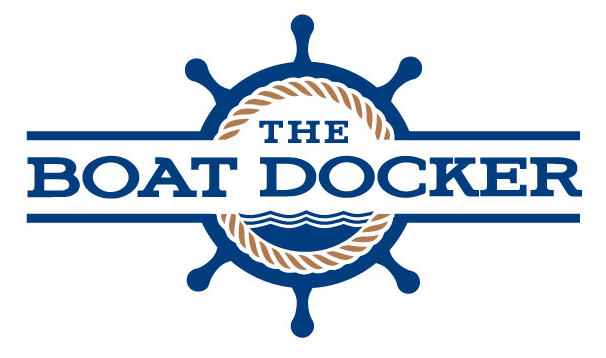Thanks to your feedback, we have restored a feature that previously existed in earlier versions. You can once again change the wind & water direction and amount in either the startup menu or on the fly in the simulator. When you are in the simulator, click on a small circles around the wind and water arrows to increase the amounts and to change the direction. Click on the center circle to decrease the amounts. Repeated clicks will increase/decrease the amounts.
TheBoarDocker.com Team